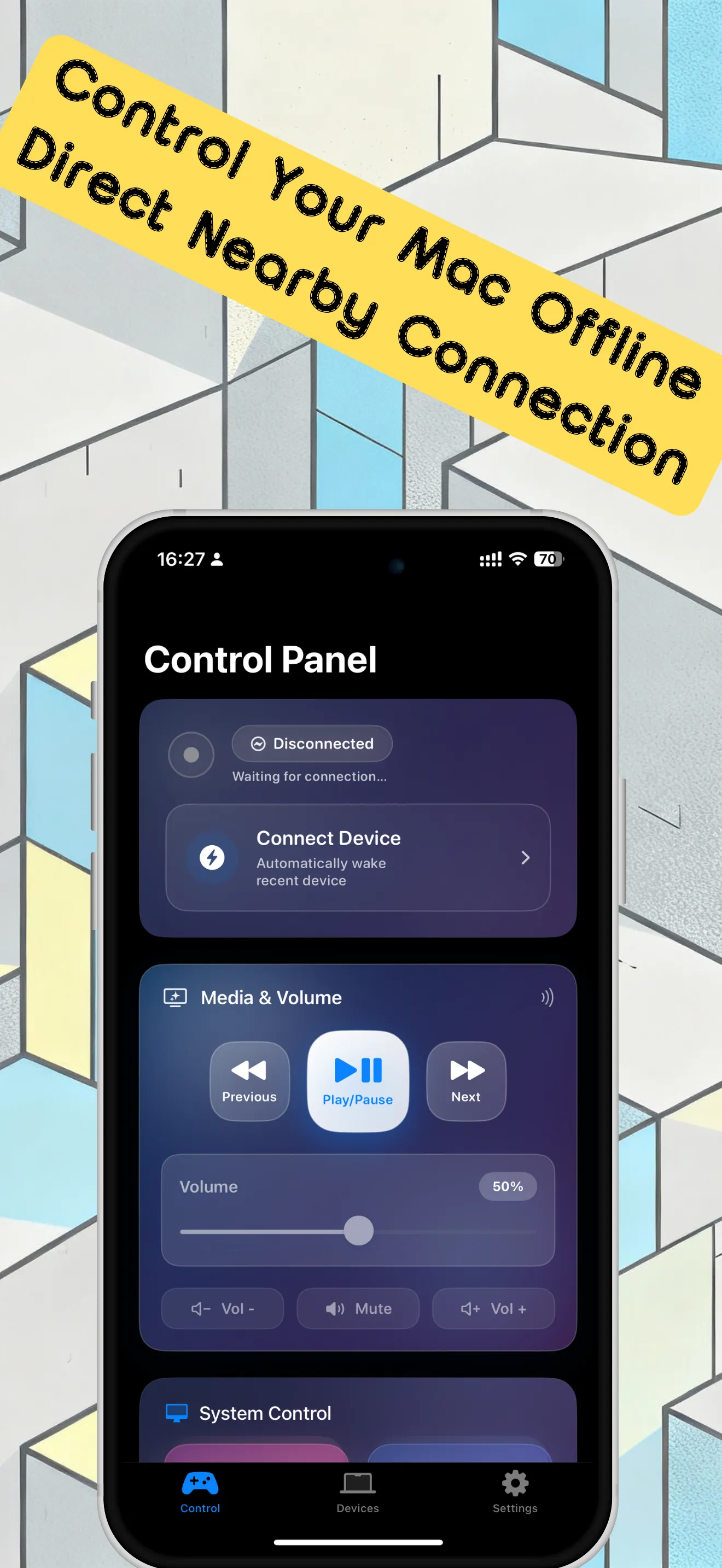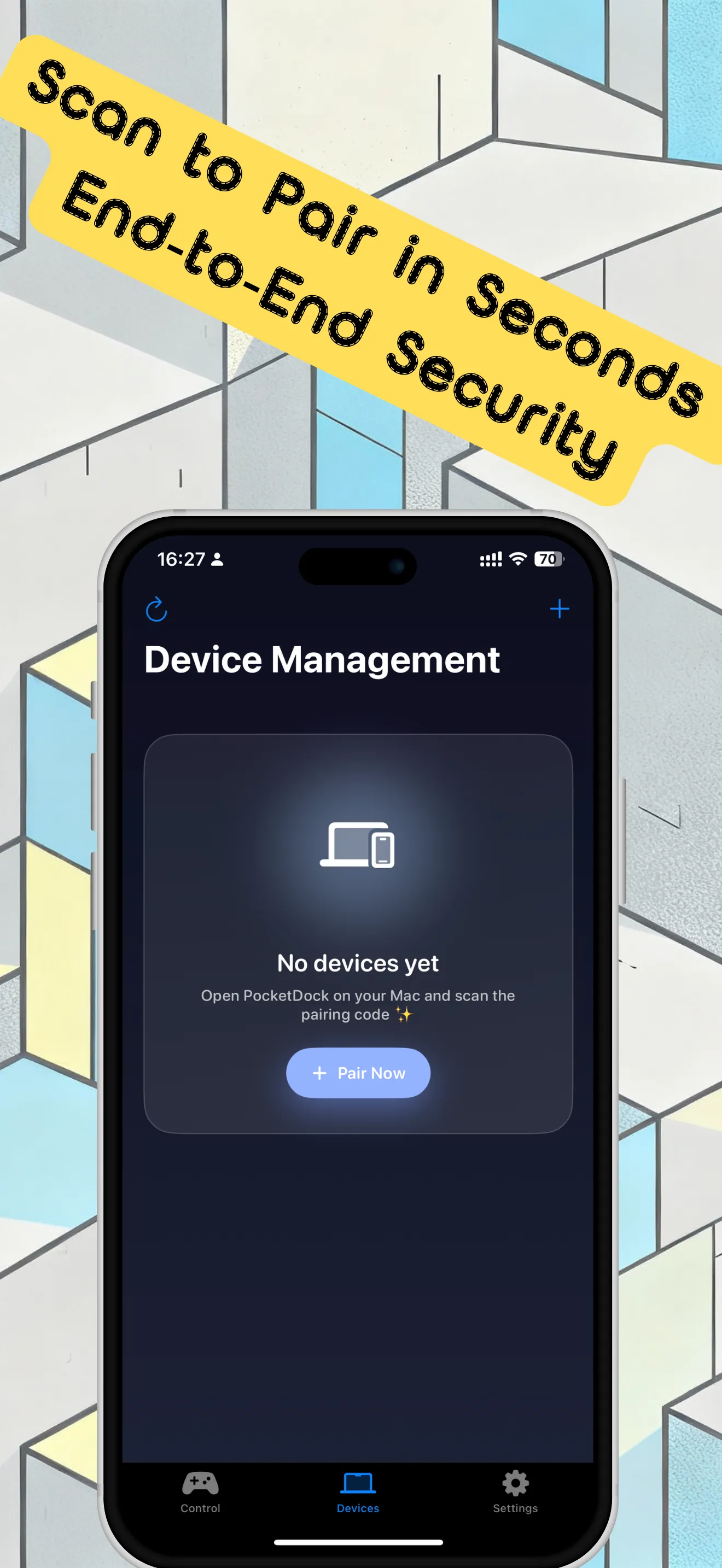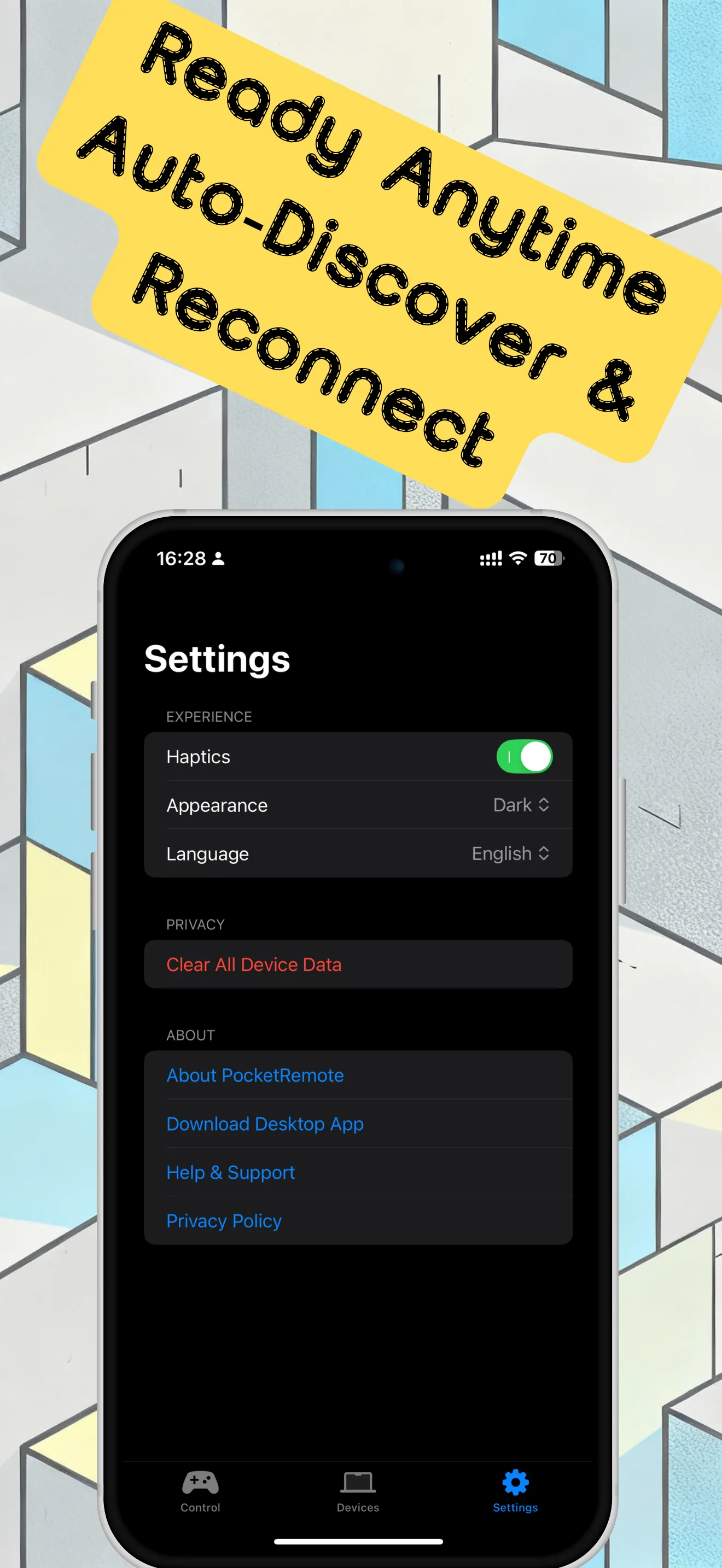Clean interface; devices and settings at a glance

IPHONE IPAD
iPocketRemote
Pair locally and securely; control nearby devices with ease
First published: 10-11-2025
Last updated: 12-06-2025
SCREENSHOTS
FEATURES
QR or manual pairing; connect in seconds
Fully local communication; privacy-safe
Auto discovery and auto reconnect; real-time online status
FAQ
It’s an iOS app that connects to iPocketDock on your Mac over the local network via MultipeerConnectivity, letting you control media, volume, and system functions.
iOS 15.0 or later. On the Mac, install and run iPocketDock (protocol version 1.0).
On iOS, open "Device Management" → "Add Device", then complete either "QR Code Pairing" or "Manual Pairing". Once paired, it will automatically discover and connect to your Mac.
Use "Manual Pairing" to enter the compact pairing code copied from the Mac. The Simulator doesn’t support the camera; we recommend testing the QR scanning flow on a physical device.